 .
.
FM has been equipped with a library of agent templates intended to help agent
programmers to construct their own agents in either Java, C, or
Lisp. The templates' documented code is available in the templates
directory,
and very interestingly, a set of agents' examples constructed out of these templates
can also be found in the agentlib directory. These examples will surely
constitute a good starting point for those who dare to program their agents. We
must also mention that, in the particular case of the Java template, apart
from the source code, the javadoc-generated
documentation of its package is also available in the templates
subdirectory of the
html directory .
.
Before proceeding any further, we must stress the fact that the main goal pursued when designing the FM templates was to ease the task of programming new agents as much as possible. From this follows that agent builders can almost exclusively concentrate on the design of bidding strategies.
Next we go through the steps to be followed for adding a new agent once constructed.
First of all, open the Tournament Parameter Setting panel, and select the Add option in the
Buyers area. That will display the GUI in Table  .
.
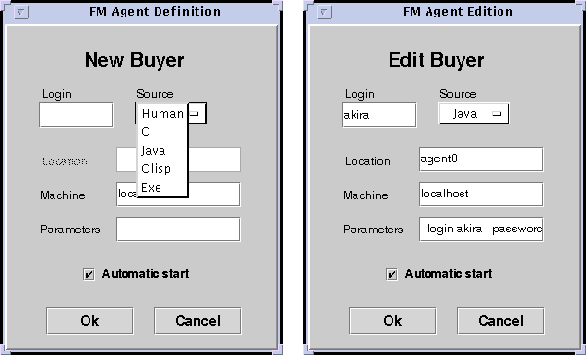
Table: Addition and Edition of Buyers.
At this point you must specify
 ).
). . Notice also that solely a single user can profit from this feature to distribute his agents. In Section
. Notice also that solely a single user can profit from this feature to distribute his agents. In Section  we give the details about how to carry out a multi-user distribution.
we give the details about how to carry out a multi-user distribution. executable interpreters.
executable interpreters.
The manual start of agents is specially convenient for tournaments involving
humans and software agents owned by other
users or simply agents that cannot
be started automatically by FM (f.i. agents developed with the aid of an
interpreted language). Anyhow the
tournament (experiment) designer needs only to specify the participants'
logins so that FM knows which agents are expected to request for
participation. Complementarily, refer to Section
or simply agents that cannot
be started automatically by FM (f.i. agents developed with the aid of an
interpreted language). Anyhow the
tournament (experiment) designer needs only to specify the participants'
logins so that FM knows which agents are expected to request for
participation. Complementarily, refer to Section  for
a description of how different users' agents can remotely participate in
tournaments.
for
a description of how different users' agents can remotely participate in
tournaments.