



Next: Start
Up: Getting Started
Previous: Configuring the Experimental Environment
Once FM has been appropriately configured, you must engage in
the definition of tournament scenarios. For this purpose,
start selecting the Parameter Setting option of the FM main menu.
Figure  shows the default tournament definition
that is expected to be deployed on your screen.
shows the default tournament definition
that is expected to be deployed on your screen.
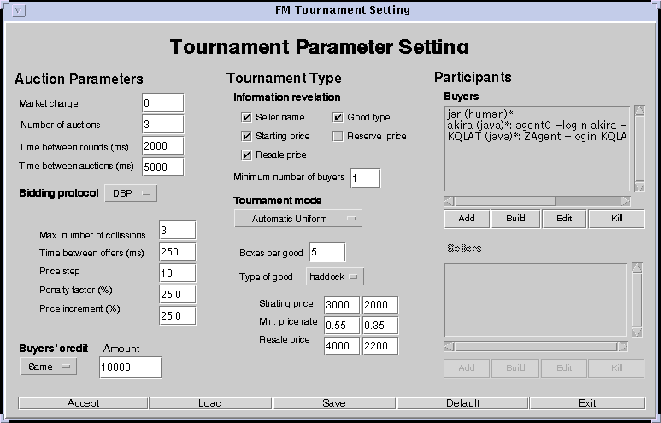
Figure: Tournament Parameter Setting
Next we highlight the most remarkable features of this default tournament
scenario:
- Auction parameters. This scenario specifies a 3-auction
tournament in which participants are not charged for participating in each
bidding round (the market charge is 0). At least 5000
milliseconds separate two consecutive auctions, while 2000 milliseconds
separate two consecutive bidding rounds, and 250 milliseconds two
consecutive price quotations (prices called by the auctioneer). With a
chosen good the
auctioneer will open a bidding round employing the Downward Bidding
Protocol (DBP) to
auction it, thus quoting offers downward (decreasing by 10 units from
offer to offer) from the good's starting price down to the good's reserve
price. During the round, the auctioneer will not allow more than 3
consecutive collisions
 to come about.
In this case the good will be
randomly sold to the buyers implied in the collision. Finally, the values
of the penalty factor and price increase will determine the
penalty imposed on those agents submitting unsupported bids, and the new
starting price of the round when either a penalty, expulsion or collision
comes about.
to come about.
In this case the good will be
randomly sold to the buyers implied in the collision. Finally, the values
of the penalty factor and price increase will determine the
penalty imposed on those agents submitting unsupported bids, and the new
starting price of the round when either a penalty, expulsion or collision
comes about. - Buyers' Credit. All buyers have the same amount of money
(10000 ptas.) at
the beginning of each auction (the same per auction credit) composing the
tournament.
- Information revelation. During each bidding round,
FM will convey
to the buyers information about the seller, the type, the starting price,
and the expected resale price of the good in auction. Besides, the identity
of the participants will be also made public.
- Tournament Mode.
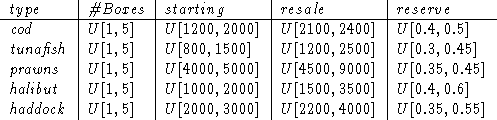
Table: Automatic Uniform Mode Lot Generation
The Automatic Uniform tournament
mode indicates that the lots of goods to be auctioned during
each auction are generated by the auction house itself according to
uniform distributions that the tournament designer must define for each
type of good. Table  shows the default uniform distributions used by FM to construct lots of goods
shows the default uniform distributions used by FM to construct lots of goods
In this way, the composition of each lot will vary from auction to auction.
In section  we introduce an alternative tournament mode, One
auction which allows for a same lot of goods to be repeatedly auctioned.
we introduce an alternative tournament mode, One
auction which allows for a same lot of goods to be repeatedly auctioned.
- Participants. Looking at the Buyers window within the
Participants area, we observe that three agents are defined
by this tournament scenario:
two software, Java, agents(akira and KQLAT) and a human agent
(jar). All of them will be spawned automatically by FM (denoted by
the * symbol accompanying each agent definition in the Buyers
windown) in the same machine where the auction house will be started
off.
No sellers are involved in this scenario.
Press on the Accept button to confirm this initial setting.
The following chapter will deal with more advanced features such as:
- how to build and incorporate your own agents,
- how to build agents out of the FM agent library,
- how to distribute the participants in different machines, and
- how to make FM work in multi-user mode.




Next: Start
Up: Getting Started
Previous: Configuring the Experimental Environment
Juan Antonio Rodriguez
Fri Oct 16 15:39:57 MET DST 1998
 shows the default tournament definition
that is expected to be deployed on your screen.
shows the default tournament definition
that is expected to be deployed on your screen.
 shows the default tournament definition
that is expected to be deployed on your screen.
shows the default tournament definition
that is expected to be deployed on your screen.
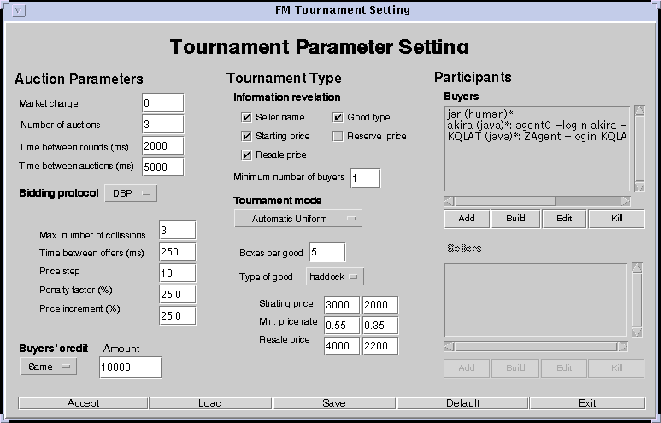
 to come about.
In this case the good will be
randomly sold to the buyers implied in the collision. Finally, the values
of the penalty factor and price increase will determine the
penalty imposed on those agents submitting unsupported bids, and the new
starting price of the round when either a penalty, expulsion or collision
comes about.
to come about.
In this case the good will be
randomly sold to the buyers implied in the collision. Finally, the values
of the penalty factor and price increase will determine the
penalty imposed on those agents submitting unsupported bids, and the new
starting price of the round when either a penalty, expulsion or collision
comes about.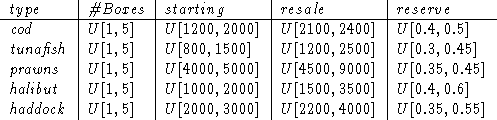
 shows the default uniform distributions used by FM to construct lots of goods
shows the default uniform distributions used by FM to construct lots of goods
 we introduce an alternative tournament mode, One
auction which allows for a same lot of goods to be repeatedly auctioned.
we introduce an alternative tournament mode, One
auction which allows for a same lot of goods to be repeatedly auctioned.