 shows the tournament panel
that is expected to be displayed.
shows the tournament panel
that is expected to be displayed.
Simply press the Go option of the FM main menu.
Figure  shows the tournament panel
that is expected to be displayed.
shows the tournament panel
that is expected to be displayed.
Then it is your turn, as the only human participant, to enter the
tournament.
Figure  shows you the GUI that you will be using
to interact with FM during the tournament. It is worth spending
some time identifying the many areas of information in it so that you
do not get lost when the tournament starts. To request for being let in,
simply press on the Auction Room button, and next type your password
(also jar, like your login name) into the Agent Login window
which
appears on your interface, and validate it by pressing Accept.
Ideally
you will be accepted in the auction house, and from that moment on you
will be receiving the tournament information as illustrated by Figure
shows you the GUI that you will be using
to interact with FM during the tournament. It is worth spending
some time identifying the many areas of information in it so that you
do not get lost when the tournament starts. To request for being let in,
simply press on the Auction Room button, and next type your password
(also jar, like your login name) into the Agent Login window
which
appears on your interface, and validate it by pressing Accept.
Ideally
you will be accepted in the auction house, and from that moment on you
will be receiving the tournament information as illustrated by Figure
 . Then you can easily interact with FM through the
buyer GUI to either submit bids, or move out into the settlements office,
or moving back into the auction room,
or update your credit, or finally leave the auction house.
. Then you can easily interact with FM through the
buyer GUI to either submit bids, or move out into the settlements office,
or moving back into the auction room,
or update your credit, or finally leave the auction house.
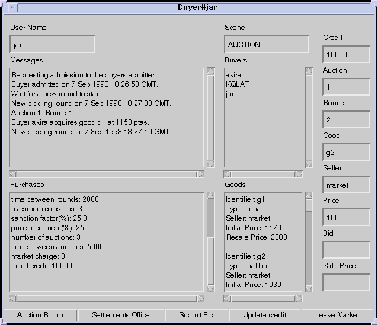
Figure: Human Buyer GUI. Tournament Information.