 displays
the video-like panel that will be showed to allow to
control the FM Monitoring Agent in a fairly easy way.
displays
the video-like panel that will be showed to allow to
control the FM Monitoring Agent in a fairly easy way.
To start off the FM Monitoring Agent, select the Monitoring
option of the FM main menu. Figure  displays
the video-like panel that will be showed to allow to
control the FM Monitoring Agent in a fairly easy way.
displays
the video-like panel that will be showed to allow to
control the FM Monitoring Agent in a fairly easy way.
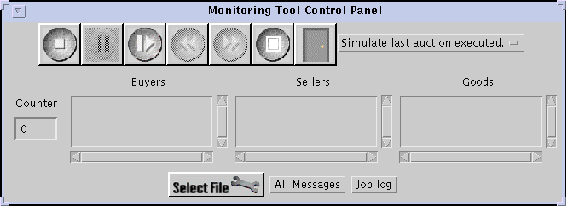
Figure: Monitoring Agent Control Panel
All you have to do, for the moment, in order to start playing the ongoing
tournament session is to press the play button and watch. Figure
 shows the graphical representation ot the
so-called virtual FM. This (market-centered) representation method appears
to be convenient for the tournament designer to visualize
all the activities occurring distributedly and concurrently in FM in a global
manner.
shows the graphical representation ot the
so-called virtual FM. This (market-centered) representation method appears
to be convenient for the tournament designer to visualize
all the activities occurring distributedly and concurrently in FM in a global
manner.
Apart from making this global view of FM available, the Monitoring Agent
is also capable of displaying individualized (agent-centered) information
referred to both the illocutions sent and received by each agent. In order
to obtain this local information,
simply click on the icon representing the agent to be observed
within the virtual FM, and next a window similar to that on the left
in Table  will be ideally showed.
will be ideally showed.
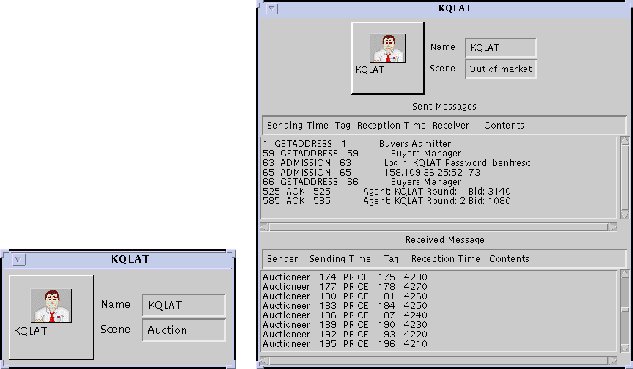
Table: Agent Card and Agent Illocutions
Clicking again on the agent's icon lets us browse all the messages being
sent and received by the selected agent as shown by the figure on the right
in Table  .
.
Chapter  deeply analizes the full functionality of the Monitoring Agent.
deeply analizes the full functionality of the Monitoring Agent.